The monarch upgrade command used to delete old monarch files. Under
certain conditions, a bug manifested where the command could delete
non-monarch files.
In this new version, the monarch upgrade command doesn't delete any
files.
The monarch upgrade command used to delete old monarch files. Under
certain conditions, a bug manifested where the command could delete
non-monarch files.
In this new version, the monarch upgrade command doesn't delete any
files.
This minor release is mostly for new monarch users.
We recently updated the monarch package to version 2.2.0, which supports the
latest versions of analyzer and vm_service packages.
In this release, the monarch init command uses the latest monarch package.
If you have an existing project using monarch, you can just update your
pubspec.yaml and set monarch: ^2.2.0.
There is an upcoming
breaking change
in the dart sdk which removes support for the .packages file and will
replace it with .dart_tool/package_config.json.
This Monarch release supports this change.
This is the second edition of our newsletter Monarch Minutes. We continue to improve the Monarch developer experience. We also improved the docs, samples and website.
Version 1.7 improves the reloading experience in Monarch. In previous versions, every change in your project would trigger a hot restart. Now, with the new version, every change will trigger a hot reload by default. Hot reloading will make code changes render much faster on the Monarch UI.
You can still force a hot restart via the new key commands.
Also, if you want to control how Monarch reloads, you can use the new --reload
flag. See the CLI Usage docs.
This new release fixes several issues:
We also added macOS Monterrey support in Monarch 1.7.
We updated and augmented the Monarch Samples repo. The samples repo now includes several projects which showcase Monarch working with various packages, patterns and tools, such as:
We also updated our docs to reflect the latest changes in Flutter and Monarch.
We updated the videos on the Monarch landing page. The new videos show Monarch in action with a beautiful UI. If you want to see the stories and code for the videos, you can get them from the booking sample project.
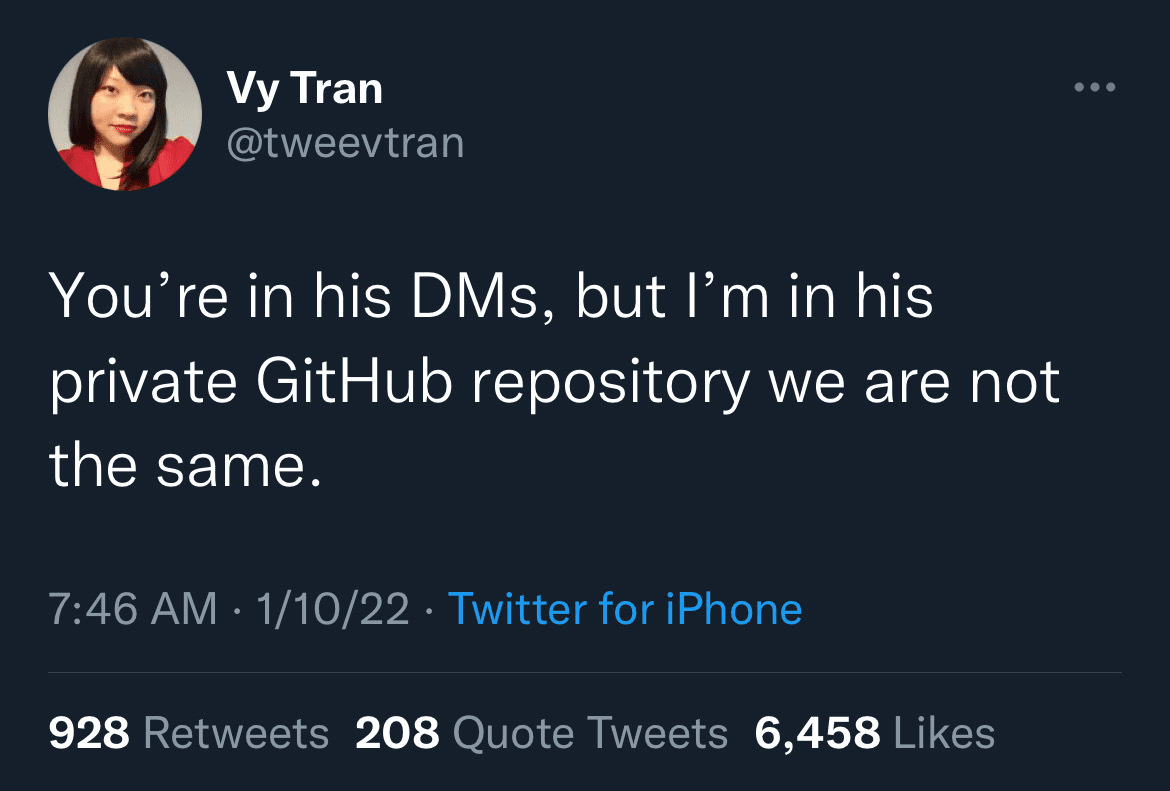
Sign up to receive low frequency emails on the latest Monarch updates, features and news!
This release brings faster reload, bug fixes, support for macOS Monterrey, updated samples and docs, and new Monarch videos.
You can read the details of this release in our second newsletter.
Hello from Monarch! This is issue 1 of our newsletter, Monarch Minutes. We hope you enjoy the updates.
Our latest release (version 1.6) brings debugging to Monarch! Working with Monarch keeps getting easier. 🙌
You can now enable several options to visually debug your stories. And you can launch DevTools! 🚀
Check out our docs on debugging your story.
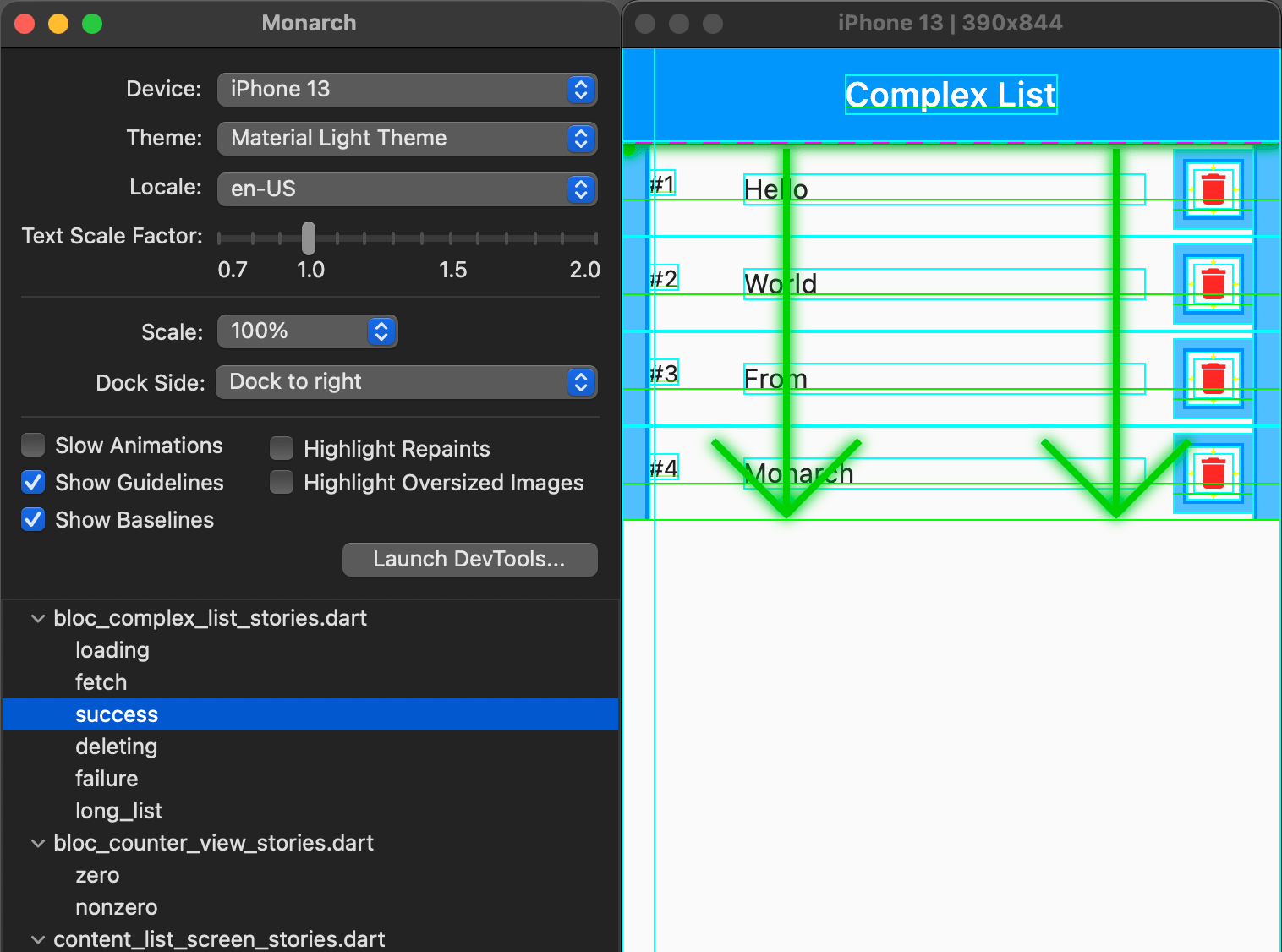
With Monarch and DevTools you can now debug your widgets source code in isolation, without running the full app.
Find more info in our docs.
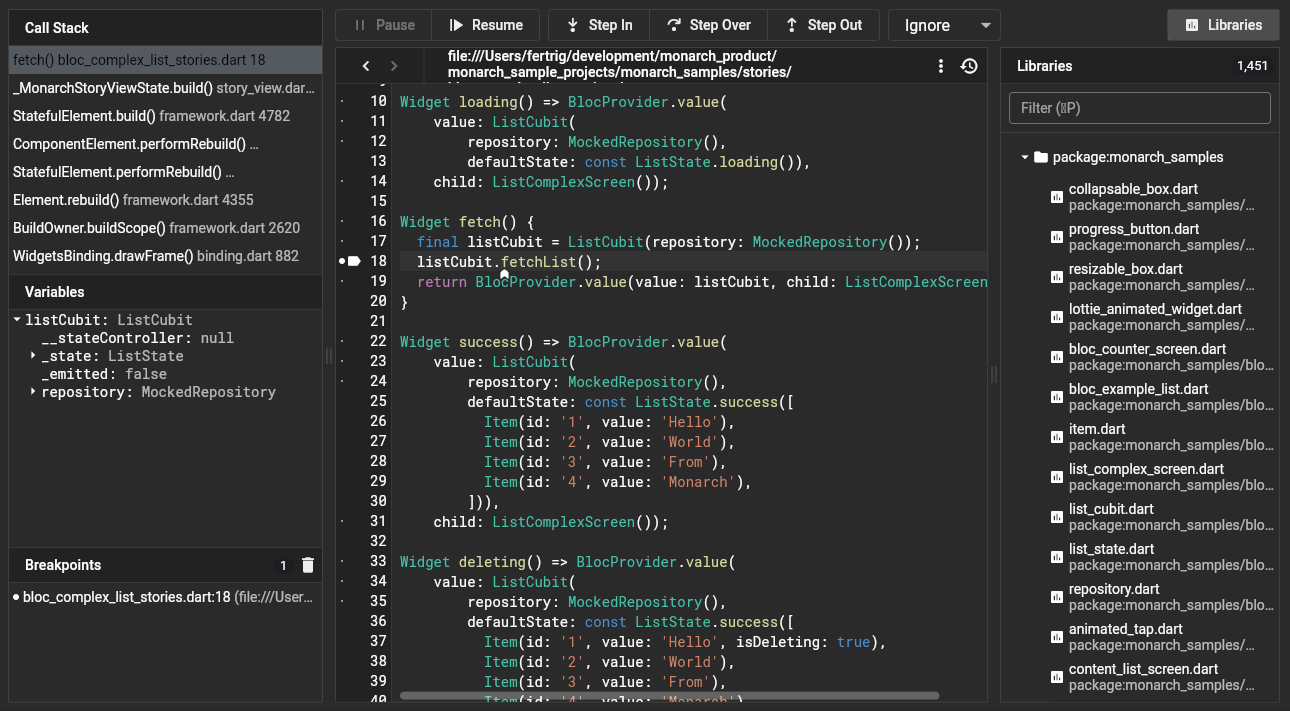
We have updated the devices list in Monarch. These are the new devices we have added:

Monarch improves Flutter error messages by providing more context when a story generates an error. And now, Monarch captures even more errors than before.
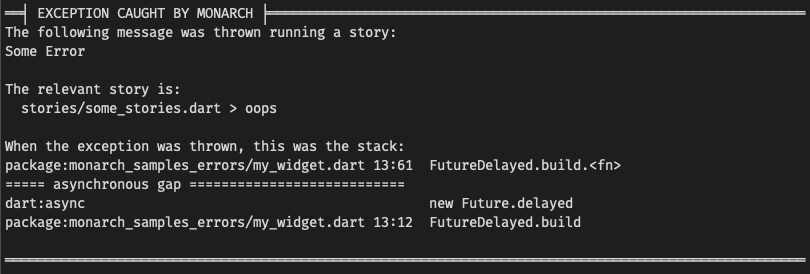
The Flutter team does an amazing job at providing regular releases of new Flutter versions in the dev, beta and stable channels. When a new Flutter version is released on any channel, the Monarch build automation starts a new Monarch build to support the new version. You can rest assured that Monarch will support every version of Flutter as soon as they come out. So, when you upgrade to the new Flutter version, Monarch will already support it.
We introduced support for all Flutter versions back in May and we are glad to see usage of Monarch across many Flutter versions and channels.
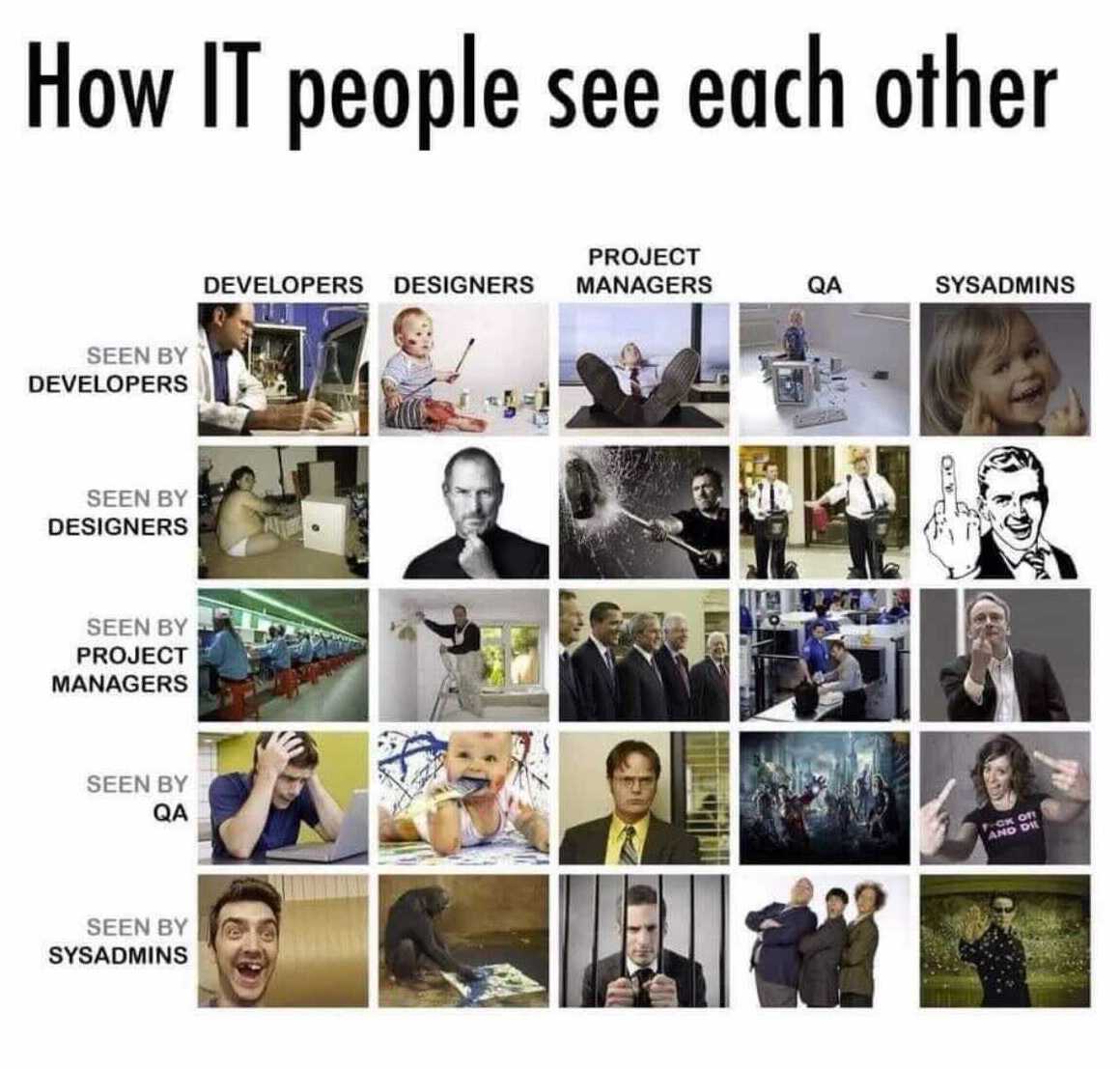
Sign up to receive low frequency emails on the latest Monarch updates, features and news!
This is a major release of Monarch, which we are very excited about. You can now debug your widgets in isolation. The details of this release are in our first newsletter: Monarch Minutes Newsletter 1.
This release is compatible with package:monarch version 1.0.1 which fixes
and improves how stories interact with modals, alerts and routing.
We will also start publishing a newsletter, which will include the latest Monarch updates, features and news. Sign up here.
This new version of the Monarch CLI will also let you sign up to the newsletter straight from the command line.
This is a release for Windows users of Monarch. This release fully automates
the monarch upgrade process on Windows. In previous versions, a couple of
steps of the upgrade process had to be done manually. Now, the full upgrade process is automated. 🦾
This version adds the Dock feature.
Monarch uses two windows, one for your story settings and another one to render your story. This experience guarantees the visual isolation of the selected story. However, managing both windows was cumbersome.
With the new Dock feature you can manage both windows together. Working with Monarch has gotten even easier. 🤩
When the windows are docked you can move or resize one window and the other one will follow suit. You will see three dock options via the "Dock side" dropdown:
To get the new version just do monarch upgrade.