Data sources generate friction
User interfaces need data from data sources. Moreover, most user interfaces depend heavily on multiple different data sources, which creates a lot of pain. Here are some examples of data sources.
- Back-end APIs
- Third-party APIs (e.g., Firebase, analytics)
- Databases
- Files
- Device settings
- Local storage
Many times data from these data sources is not available when you need it or it can be tedious to set up.
Let's use the back-end data source as an example to illustrate this point.
Developing with a back-end
To work on your front-end, you need an instance of the backend running. This means you either build and run the backend in your local, which may require a local database. Or, it means you need to use a backend deployed in a remote server, which means you now have a dependency with the network.
Also, new requirements may introduce new fields and objects to the domain model of your system. So now you need to wait on the back-end developers to implement those new fields in the API your front-end uses.
Courses app
Take, for instance, a sample app managing courses:
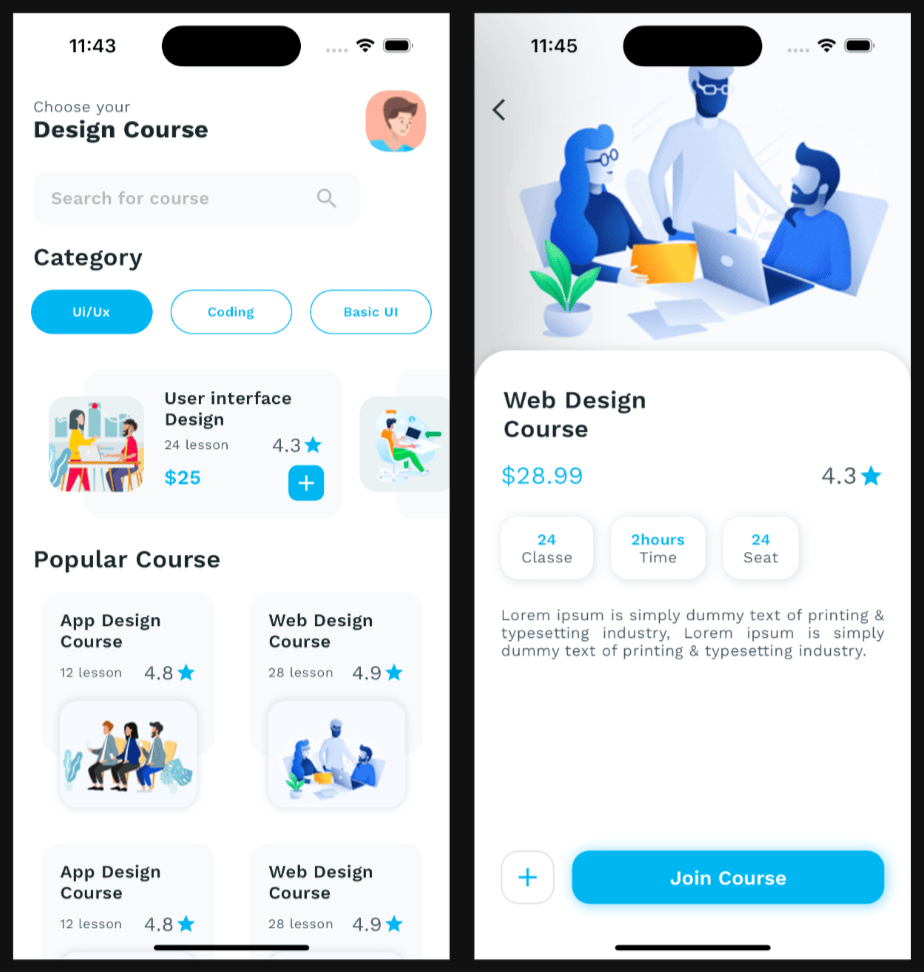
It has a list-details pattern. This first page has a list of courses. The second page has details for a selected course.
Now, suppose we receive two new requirements: (1) courses can now have an active or inactive status, and (2) active courses should display a Favorite button on the details screen.
Here is a sequence of events we need to follow in order to implement those requirements:
- We change the app state of the mobile app to include this new status field.
- We then change the UI code to show the favorite button only for active courses.
- We are done with our changes but the back-end developers haven't added the new fields to the API yet. We are blocked. We would like to test this new code but we can't until the back-end is ready.
- So we wait longer.
- Some time passes and now the back-end is ready with the new changes.
- We fetch the new back-end code, we merge it, and we build the new back-end.
- Fortunately, the new back-end works! We are relieved that the new back-end works because new changes usually don't work the first time.
- However, we realize the data is not in the right state, we can't test the Favorite button yet because all courses seem to be inactive, the back-end developers made all existing courses in the test database inactive by default.
- This is frustrating, now we have to ask a back-end developer to set up an active course for us, or we have to make the change ourselves in the test database.
There is so much friction—it is painful.
We all know this story. It's littered with hurdles. So many things can go wrong.
As you try to do your job you end up chasing other problems which cause friction. These problems add to your emotional and cognitive load. It is frustrating, overwhelming, and stressful. This type of experience is common in front-end development because user interfaces depend heavily on data sources.
What if we didn't depend on data sources? What if we could build and test our UI in isolation?
That is the power Monarch gives you.
With Monarch you can write stories to isolate this UI. Here we have a story for the home page and stories for the details screen in both the active and inactive state. You can stub the data you need and feed that data to your details screen widget, then return that in stories functions.
Widget home_loaded() => CourseHomeScreen(appState: mockAppState);
Widget details_active() => CourseDetailsScreen(
course: Course(
imagePath: 'assets/design_course/team.png',
title: 'Flutter Programming',
lessonCount: 12,
money: 250,
rating: 4.8,
isActive: true,
categoryType: CategoryType.coding,
),
onBack: (p0) => null,
);
Widget details_inactive() => CourseDetailsScreen(
...
);
Then you can use Monarch to preview your changes. Below you can see the home page story, the inactive story with an inactive visual state, and the active story which renders the code of the details screen with the new Favorite button already added.
You use Monarch to build your UI in isolation because you can code changes and test them in the Monarch preview. Which means that you can build new features without depending on data sources. When the data source you need is ready, then you can do integration testing or end-to-end testing; but, with Monarch, you can start that process feeling confident that your UI is already working.
When you use Monarch you don't need to go through any of the steps you used to have to take when your user interface depended on data sources: you don't have to wait for the back-end, you don't depend on new builds, or on data being in the right state.
With Monarch all of this friction is gone.
